I had to recompile my mplayer from source because my recent update using apt-get was not working properly with my graphics card. While doing so i found out lot of very useful features in mplayer that can be used. In players like VLC player you can increase volume upto 400% i thought you cannot do this on mplayer. This would specially help you if you are using a laptop speaker, which generally produce very less volume.
Here are some of useful options:
-softvol ( it uses the software mixer instead of your sound card. So it helps you in increasing the volume above 100% )
-softvol-max <10.0-10000.0> ( you can specify a range between 10 and 10000 - So actually i am using value as 400. So i can increase volume upto 400% . Increasing the volume above )
-display
You can also put all these configurations in the config file: ( ~/.mplayer/config )
# Write your default config options here!
softvol=1
softvol-max=400
#stop-xscreensaver=1
zoom=1
vm=1
Wednesday, October 01, 2008
Increasing mplayer volume beyond 100%
Wednesday, July 16, 2008
The Monk who sold his ferrari
Its been quite sometime since i made any post here due to various reasons. I have been doing a bit of reading these days. It was during one of my weekends i ended up in a book shop and my friend suggest me this book "The Monk who sold his Ferrari" by Robin Sharma. I have never read any books like these before which mainly deals with self motivation, power of your mind and stuff. Though its more of a philosophical stuff i like this one because of the way the author says it.
And last weekend ended up Ramoji Film city along with friends from my PG. It was my 4th time ;) at Ramoji film city. Even though it was the same place again, i enjoyed it along with the people. Anyway i had to spend my weekend somehow ;-) ..
Tuesday, June 24, 2008
My visit to the AFA
Last Saturday, i had a chance to go to the Air Force Academy,Dundigul about 40 km from Hyderabad for the passing out parade of my friend Shyam. This was one of the wonderful experiences for me. Since this place war quite far from Hyderabad and there are no proper transport to this place i had to reach this place one day earlier on friday night in the Army bus from Secunderabad which was arranged for this occasion specially. The journey took me more than 1 hour and it seemed like a never-ending and reached there the Air Force academy at around 11.30 in the night.
The next morning, i was waiting for the most awaited event, the passing out parade in which nearly 180 air force cadets passed out from various streams. It was around 7.30 in the morning and the crowd which had turned up, mostly the parents and relatives of the cadets , was huge and it was awesome to be part of it. It was even more exciting experience for me because my friend shyam was passing out. He has secured the first position in flying and he is going to be a fighter pilot soon :).
Everything was going according to schedule and there was perfection in timing at all the places. It was an amazing view when the cadets entered marching into the parade ground from behind the podium. The perfection in their marching and timing was amazing. As they take position different air crafts fly past them at the exact time and the coordination was perfect.
When the chief guest arrived another set of air crafts fly past us, as a symbol of salutation.
After this cadets were given away the badges and officially commissioned into air force into different streams like pilot, fighter controller, navigator, ground staff, etc.
The total highlight of the show was the aerobatics performance by the Surya Kiran team. They are one of the finest and highly trained pilot of the Indian Air Force who must have a minimum of 1400+ flying hours to qualify for the team and there are lot of challenges. It was amazing to watch all the stunts which are performed by these pilots in the mid air. There were various formations of the flight along with the trail of the national flag. The coordination among the pilots are perfect and they actions were performed in sync. The planes cross each other head on at mach 2 speed ( about 1000 km/hr ) . It was awesome to see them perform such risky things and a slight mistake can cause a disaster. As the Indian Air force motto says "Touch the sky with glory" , it was really glorious to watch this.
After this there was an exhibition of different types of air crafts like the HPT-32, kiran , choppers like chetak, etc. Its totally a nice experience to see all these crafts with all the sophisticated equipments and controls and had a nice time interacting with the air force people who help in defending our country.
Tuesday, June 17, 2008
Bookmarks in GDB
When you are debugging a program using gdb you might have come across situations where you might have missed to see what is happening at particular point. But you cant go back to that place in earlier versions of gdb.
With the newer versions of gdb there is a feature called checkpoint in gdb. This is very useful and acts something like a bookmark. This basically takes a whole snapshot of the entire program which you are debugging upto that point including all the variables, files opened, etc. So when you are into a debugging a very big process and finally see that you want to go back to particular place then you can easily go to the saved place.
When you are inside gdb :
checkpoint - creates the checkpoint
restart checkpoint_id
I also came across one very interesting project is being undertaken by GNU. It aims to reverse a debugging process, i.e, you can go one step back in the debugging. If this feature gets implemented in the future versions of GDB , then it ll be very useful for debugging complex processes and when you realise that you missed out a particular step.
If someone is interested in contributing to this project you can look into : http://sourceware.org/gdb/news/reversible.html
Saturday, March 22, 2008
Configuring Dual Monitor on Ubuntu 7.10 Gutsy Gibbon
For the past few days i was trying to configure the external Monitor on my laptop. I am using a Dell Latitude D610 laptop with ATI Technologies Inc M22 [Mobility Radeon X300] graphics card. My external Monitor is Dell 1905FP.
The utility displayconfig-gtk which can be accessed by Sytem->Administration->Screens and Graphics is not working in Ubuntu 7.10. And configuring Dual Monitor on Ubuntu was a painful task for me. Initially i tried with Xinerama for configuring but it didnt help me.
These some of the steps i did to make my dual monitor work :
1. $ sudo dpkg-reconfigure -phigh xserver-xorg
This creates a new xorg.conf file and avoids unnecessary extra lines.
2. Add a Virtual section under the Display subsection of xorg.conf file. So my Screen section looks like this :
Section "Screen"
Identifier "Default Screen"
Device "ATI Technologies Inc M22 [Mobility Radeon X300]"
Monitor "Generic Monitor"
DefaultDepth 24
SubSection "Display"
Modes "1024x768"
Virtual 2304 1024
EndSubSection
EndSection
3. Run the xrandr command to find out the configuration of your Laptop LCD screen and the External monitor.
$ xrandr -q
My Laptop LCD screen is shown as LVDS and the external Monitor is shown as DVI-0. These are the names should be used for configuring.
4. Now run the xrandr command :
$ xrandr --output LVDS --auto --output DVI-0 --auto --left-of LVDS
This makes External Monitor to be my left of the LCD screen. You can also use --right-of , --above , --below to configure according to your need.
In case you get an error like this: xrandr: screen cannot be larger than 1280x1024 (desired size 2304x1024)
Then change the Virtual section in xorg.conf file to 2304x1024 and restart the X server.
If you need the complete documentation about using xrandr to configure Dual Monitor refer to :
http://www.thinkwiki.org/wiki/Xorg_RandR_1.2
Thursday, March 20, 2008
Ubuntu Rocks
Recently shifted to Ubuntu 7.10 on my office laptop from windows. And the performance is really good. I successfully configured Evolution to work with Microsoft Exchange server and the LDAP server. I was very much happy to see my name on the credits section of Evolution, which i worked on a long time back. Sometimes i see that evolution crashes and need to be started again after manually killing the process.
Im basically a Fedora user for long time and the configurations are little different in Ubuntu. But the apt-get command is very much useful. I need not search for all the rpm files and the dependencies.
Configuring pidgin in office was another big trouble, as the gtalk and yahoo messengers traffic were routed through a different server.
Im still having lots of problems in configuring dual monitors on Ubuntu.
Wednesday, March 12, 2008
The Spam game
How many times have you come across this in your mail as forwards ??
There are 3.22 millions of Indians in USA (15% of population) . YET,
38% of doctors in USA are Indians.
12% scientists in USA are Indians.
36% of NASA scientists are Indians.
34% of Microsoft employees are Indians.
28% of IBM employees are Indians.
17% of INTEL scientists are Indians.
13% of XEROX employees are! Indians.
This is a spam mail which is floating in the internet for quite a long time. There are no solid evidence for these data which is getting passed on. And now the spam as even convinced our Indian Government about the data which is presented.
Our ministry of state for HRD, presented the same data in Rajya Sabha in defense of the Indians and our achievement.
http://timesofindia.indiatimes.com/36_of_scientists_at_NASA_are_Indians_Govt_survey/articleshow/2853178.cms
http://timesofindia.indiatimes.com/India/India_rising_in_US_Govt_falls_victim_to_net_hoax/articleshow/2856295.cms
It is the responsibility of the government to validate any information which is being published. How careless are they ?? And these poor politicians are to be blamed for all these.
Thursday, February 28, 2008
War of the Web | Google Microsoft Adobe Mozilla
There is always a constant fight between the technologies to conquer the web. Sometime back it was Google with the use of AJAX revolutionized the user experience in the web. The user experience and navigations are made very simple using javascript and XML in its products like Gmail, Calendar, Spreadsheet, Picassa, etc. Now All the office applications are available on the web which makes it easy to access your data from anywhere in the world.
Later Microsoft also jumped into this with its own Microsoft Office Live Workspace 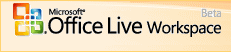 which also offers the same kind of office functionalities on the net as against Google offered earlier. Microsoft Office Live is still in its beta and the access to it is restricted to very limited users. Read the review here .
which also offers the same kind of office functionalities on the net as against Google offered earlier. Microsoft Office Live is still in its beta and the access to it is restricted to very limited users. Read the review here .
Microsoft has also come out with its latest Silverlight which is a cross-browser, cross-platform plugin which is based on .Net and promises to give you rich media experience over the internet. Click here to see a small mashup application using Google maps and Silverlight.
Recently Adobe has introduced Adobe AIR( Ado be Integrated Runtime) which lets developers to create rich internet applications and lets you run it as a desktop application on various operating systems. It lets developers to develop application using AJAX, Flash and Flex.
be Integrated Runtime) which lets developers to create rich internet applications and lets you run it as a desktop application on various operating systems. It lets developers to develop application using AJAX, Flash and Flex.
With all these developments Adobe has acquired a startup company called Virtual Ubiquity , which has a product called Buzzword. Buzzword is an office application which is totally developed using Flash and Flex offers awesome user experience. The navigations are very smooth appearance looks very cool. Buzzword is in its beta and we can expect a lot of features to be added soon. Try out Buzzword. Mozilla foundation also has announced its new project called Prism, which helps you to run the web applications as standalone desktop application. It works as a plug-in to the Firefox browser and let you access the web application just from the start-menu just like another application. I tried out the prototype which was released by mozilla foundation. It is really cool application which allows the applications like gmail, Google calendar,etc to run like desktop application.
Mozilla foundation also has announced its new project called Prism, which helps you to run the web applications as standalone desktop application. It works as a plug-in to the Firefox browser and let you access the web application just from the start-menu just like another application. I tried out the prototype which was released by mozilla foundation. It is really cool application which allows the applications like gmail, Google calendar,etc to run like desktop application.
With more and more applications getting on to the web, there wont be a need for a computer to access all your information. You just need a browser which will support the web application which you can even access it from your mobile phone. A very light-weight client with the access to the internet is very much sufficient to do most of your work. So all the big players are competing to capture this growing market and monetize on it.
Wednesday, February 20, 2008
Jumpcut : An online video editor from Yahoo
 Just came across this cool new online tool for editing all your videos. When Google has an array of products on its list, Yahoo also has many such products which i was not aware. And Jumpcut is from Yahoo which was acquired recently by yahoo. Even though Google has Youtube for the online video sharing, it does not have the feature to edit any video. But Jumpcut offers you a lot of options.
Just came across this cool new online tool for editing all your videos. When Google has an array of products on its list, Yahoo also has many such products which i was not aware. And Jumpcut is from Yahoo which was acquired recently by yahoo. Even though Google has Youtube for the online video sharing, it does not have the feature to edit any video. But Jumpcut offers you a lot of options.
These are some of the things which i was able to explore on jumpcut:
- Upload all you video just like you do on youtube.
- Share the videos with friends or make it public
- Make a movie of you own by combining many small clips as you do in a video editor
- Add sounds, animations, text in the video.
- Amazingly all these things you are able to do online and its very fast.

Sunday, February 17, 2008
BarCamp | BarCampHyderabad5 [ BCH5 ]
 Its my first experience at a BarCamp and i was most fascinated to attend this because it was hosted at the Google campus in Hyderabad. I have heard a lot about other BarCamps in bangalore and even about the latest DevCamp in bangalore which was attended by my friends varalu and paramesh.
Its my first experience at a BarCamp and i was most fascinated to attend this because it was hosted at the Google campus in Hyderabad. I have heard a lot about other BarCamps in bangalore and even about the latest DevCamp in bangalore which was attended by my friends varalu and paramesh.
I finally managed to make it to the Google's campus at 10.30AM accompanied by one of friend Dhuree. I was surprised to see the overwhelming number of people who have gathered over there. I could see many people coming up who have not registered at the wiki.
After all the initial registration and stuff got over we were led to the Google's massive cafeteria where the presentations were going on. From then on there were a series of talks going on by lots of enthusiastic speakers. These are some of the presentations which are worth a mention
- Open Source Development Model by Saifi Khan from http://www.twincling.org/ - This session was too good. I enjoyed this session very much and got a lot of eye openers on the open source development model. It was very much inspiring and the speaker was able to influence the audience very well. He is part of a society called TWINCLING, which basically promotes Open source software in Andra Pradesh and parts of Maharashtra.
- How to Build a Successful Blog by Amit Agarwal. - The speaker is a full-time blogger and makes his living by blogging. He gave very good ideas and tips for blogging and do s and donts. This session was very good and he gave many of his personal experiences with blogging.
- Lighting up the Web with Silverlight 2 by Janakiram from Microsoft. Like a typical Microsoft campaign, this person was able to capture the attention of the audience very well. The session was very good with many demos like a mini media player on the web which can run multiple movies simultaneously with HD quality. A small demo about Moonlight, a mono based implementation of Silverlight and a mash-up application built over this.
- Building Low Cost Scalable Web Applications by Ramesh Rajamani. Even though this session was little bit slow and very much prolonged , i was able to grab some ideas about building a good web application.
- Ruby on Rails relevance to Startup's, Sumanth Krishna. This session must have been named as Ruby on Rails tutorial and the speaker was not sticking onto the topic properly.
- Behavior Driven Development using RSpec, Sanjeev Kumar.
And i missed some of the presentations because of the parallel track which was going on for sometime.
- Women in IT and Entrepreneurship by Kavita Vemuri
- The BrainWave Application Development Platform
- http://atuitu.com/ a social networking website for telugu people
- http://www.corners.in/ Web2.0 Content centered networking for Indians worldwide
Some of the bad things which i was able to observe was there was very less participation from audience and many were roaming and disturbing the speaker sometimes. I was able to see the worst of things when the T-shirts were distributed. It was a complete mess around that place and the google folks were struggling to control the crowd. And many managed to get away with 2 or even 3 T-shirts.
I atleast expect some better way of organizing these things in the next BarCamp and also speakers should try to stick on to the topic and not to deviate from it.
PS: More Photos to be added soon. Guys if you get some photos please send me.
Wednesday, February 13, 2008
Thursday, January 31, 2008
Google OS 2.0
There has been talks for long time that Google is secretly developing an OS of its own. If you think that i am going to talk about that OS, then you are wrong. This is about a OS developed by a startup company called Good OS. This is basically a distribution derived from Ubuntu and lots of cool new features it boasts of. It has an eye-candy look because of its desktop which is based on Enlightenment . And the main reason behind the name "gOS" or sometimes called as Google OS is because of its integration with Google and lot of web application.

Recently they have released the Google OS 2.0 "Rocket" which has lot of new feature that integrates so well with Google applications and may be thats the reason behind the name. "Rocket" is packed with Google Gears, new online offline synchronization technology from Google that enables offline use of web apps; gBooth, a browser-based web cam application with special effects, integration with Facebook and other web services; shortcuts to launch Google Reader, Talk, and Finance on the desktop; an online storage drive powered by Box.net; and Virtual Desktops, an intuitive feature to easily group and move applications across multiple desktop spaces
For more details:
http://www.linuxelectrons.com/news/linux/15642/linux-based-gos-2-0-will-debut-monday

